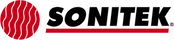2nd Dec 2019
VIDEO: Sonitek VCU Instructions (heat staking process control)
This is an instructional video we made to help you understand the Velocity and Distance Control device (coined the VCU) of the Sonitek Spectrum series thermal presses.
Introduction:
The Velocity and Distance Control Unit (VCU) is a dual-function device designed to manage the velocity and distance of your machine's movements. This guide will provide a comprehensive overview of the VCU's functions, adjustments, and operation, ensuring optimal performance and preventing damage to your parts.
1. Functions of the VCU:
The VCU serves two primary purposes:
- Hydraulic speed control: Decelerates the tool's speed from the air cylinder and controls its velocity during the thermal process.
- Positive stop: Prevents the tooling from descending further down in the Z-axis.
2. VCU Adjustments:
The VCU features three adjustments:
- Stroke distance of the VCU piston
- Stroke speed of the piston (correlates to tooling speed)
- Positive stop (prevents further Z-axis travel)
3. Adjusting the VCU's Internal Piston:
To adjust the position of the VCU's internal piston:
- a. Loosen the locking collar.
- b. Turn the large knurled center in the desired direction to extend or retract the piston length.
4. Adjusting the VCU's Speed:
To adjust the speed of the VCU:
- a. Locate the top knurled knob on the VCU body.
- b. Turn the knob to increase or decrease the speed rate according to the hash mark and directional indicators.
5. Adjusting the VCU's Position:
To adjust the VCU's position:
- a. Rotate the entire VCU unit to move it up or down, using hash marks for reference.
- b. When the piston is collapsed inside the main VCU body, the crowned surface will make contact with the striker plate in the press, acting as the positive stop.
6. Timing the Tooling Position:
The key to success is timing the tooling position to both the hydraulic speed control and the positive stop. Make adjustments with the tooling cold and with no air pressure on the machine.
Note: The sensor located on the striker plate starts all dwell time. Either the speed control piston or the crowned end of the positive stop must activate this sensor for the machine to fully dwell.
Note: The sensor located on the striker plate starts all dwell time. Either the speed control piston or the crowned end of the positive stop must activate this sensor for the machine to fully dwell.
Conclusion:
By understanding and adjusting the Velocity and Distance Control Unit (VCU) properly, you can optimize the performance of your machine and ensure that it operates efficiently and accurately. Taking the time to learn about the VCU's functions, adjustments, and operation will help you prevent damage to your parts and maintain consistent results during the thermal process.